A USCIS (U.S. Citizenship and Immigration Services) account number is a unique 13-character identifier that is assigned to each immigration application, petition, or request. If you’re in the USCIS system right now, you will have your own account number assigned to any active cases you have filed, along with any future cases.
This number helps USCIS track and identify cases within their system. It’s also sometimes called a case number or receipt number. FileRight’s guide to understanding your USCIS online account number covers the basics.
Why Your USCIS Online Account Number Is Important
Your USCIS online account number is a crucial identifier that allows you to access and manage your immigration case information securely. It serves as a key to unlocking a wealth of resources and services related to your case.
Understanding and keeping track of your USCIS online account number is important for several reasons. You will need it for case status tracking, communication with USCIS, appointments and interviews, and retrieving lost documents.
Where Is My USCIS Account Number Online?
So where is your USCIS account number online? It’s not difficult to spot if you know what to look for. The format of a USCIS account number consists of three letters followed by 10 digits (e.g., ABC1234567890). The first three letters indicate the USCIS service center or field office that received the application, while the numbers that follow are used to identify the specific case.
You can find your USCIS account number on various documents, including:
- Receipt notices (Form I-797C) sent by USCIS when they receive your application or petition
- Approval notices (Form I-797) issued by USCIS when your application or petition is approved
- Biometric services appointment notices
- Other USCIS correspondence related to your case
The USCIS account number is important, so it’s critical to keep this number safe and readily available throughout the processing of your application or petition.
How Do I Retrieve My USCIS Account Number Online?
Sometimes, you may need to retrieve your USCIS account number online. To do that, you can follow these steps:
- Go to the USCIS website: Visit the official USCIS website at https://www.uscis.gov/.
- Click on “Sign In” or “Create an Account”: Look for the “Sign In” or “Create an Account” button, usually located in the top right corner of the homepage.
- Select “myUSCIS”: Choose the “myUSCIS” option to access the online account management system.
- Sign in or create an account: If you already have a USCIS online account, enter your username and password to sign in. If you don’t have an account, click on the “Create an Account” link and follow the prompts to set up a new account.
- Complete account creation (if necessary): If creating a new account, provide the required personal information, such as your full name, email address, and a secure password. You may also need to set up security questions and answers.
- Verify your email address: After creating your account, check your email for a verification message from USCIS. Click on the link provided to verify your email address and activate your account.
- Add your case to your account: Once you have signed in to your myUSCIS account, you can add your case using your USCIS account number (also known as your case number or receipt number). This number can be found on the receipt notice (Form I-797C) or other correspondence from USCIS.
- Access your case information: After adding your case to your account, you can view your case status, update your personal information, and receive alerts and notifications about your case.
If you have any questions about retrieving your USCIS account online or you encounter problems during the process, you can contact the USCIS Contact Center for assistance or reach out to the team at FileRight for help.